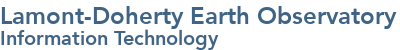Backup Procedure
A. Reason for Procedure
Backups of key business systems and data are required in order to ensure the continuity and recovery of a Project’s business after the loss of systems.
B. Responsible Office and / or Officer
The Project Owner / Project IT Custodian is responsible for selecting and implementing a backup procedure for all key systems and data under their control.
The Lamont IT Department is responsible for the maintenance of this procedure, and for responding to questions regarding it.
C. Procedure
- First, complete an Information Asset Inventory /content/information-asset-inventory-instructions for the project.
- For each "Key" asset, the backup procedure must include the following information:
-
Owner
The IT Custodian for the system should be responsible for ensuring the backup procedure is followed and may assign that responsibility to another where applicable.
-
Schedule
Determine when and how often the backups will take place - it is suggested that the amount of work required to replicate lost data between backups is used as a metric in this determination.
-
Backup Software
List the software (Vendor, Version Number) that will be used to perform the backup and restoration.
-
Backup Media
List all the following that are applicable, depending on the type of media:
- Where backup media (tapes, disk arrays, etc) are to be stored.
- Who will have access to the stored media.
- Where backup media will be kept secure before moving to storage
- Who may remove backup media and transfer it to storage
-
Retention Period
Determine how long backups should be retained - Lamont IT recommends 29 days as a minimum.
-
Restoration Procedure
List restoration procedures for the system from the backup media. Include a procedure to test restoration without disrupting current business, if possible.
-
Restoration Testing Schedule
Determine a schedule for periodic testing of the effectiveness of the restoration procedure.
-
D. References
Refer to the CU Business Continuity and Disaster Recovery Policy for further information here: https://universitypolicies.columbia.edu/content/business-continuity-and-disaster-recovery-policy.
Appendix A
Suggestions for software to implement the backup and restoration procedure:
-
Avamar
LDEO IT uses Dell EMC Avamar Data Protection Software to backup all LDEO IT systems to a Dell IDPA 4400 backup appliance. Contact LDEO IT about capacity and pricing.
-
Crashplan www.crashplan.com
A commercial cloud-based backup solution. For technical details and client installation visit here.
-
Bacula www.bacula.org
An open-source backup and recovery system.
-
Relax and Recover relax-and-recover.org
An open-source bare metal disaster recovery solution for Linux systems.